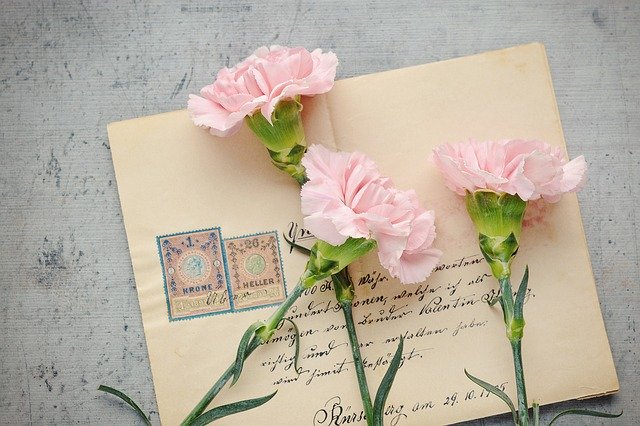[Solved] WooCommerce Additional Email Recipients
By default, there are only two parties that get emails when an action is performed in WooCommerce. They are the store owner and the customer. For example, when an order is placed, the store owner gets one email, the customer get one email. What if you want to add additional recipients to those emails? Maybe … Read more