Normally, when you setup multiple shipping zones for your store, in cart and checkout page, you should see the option to select:
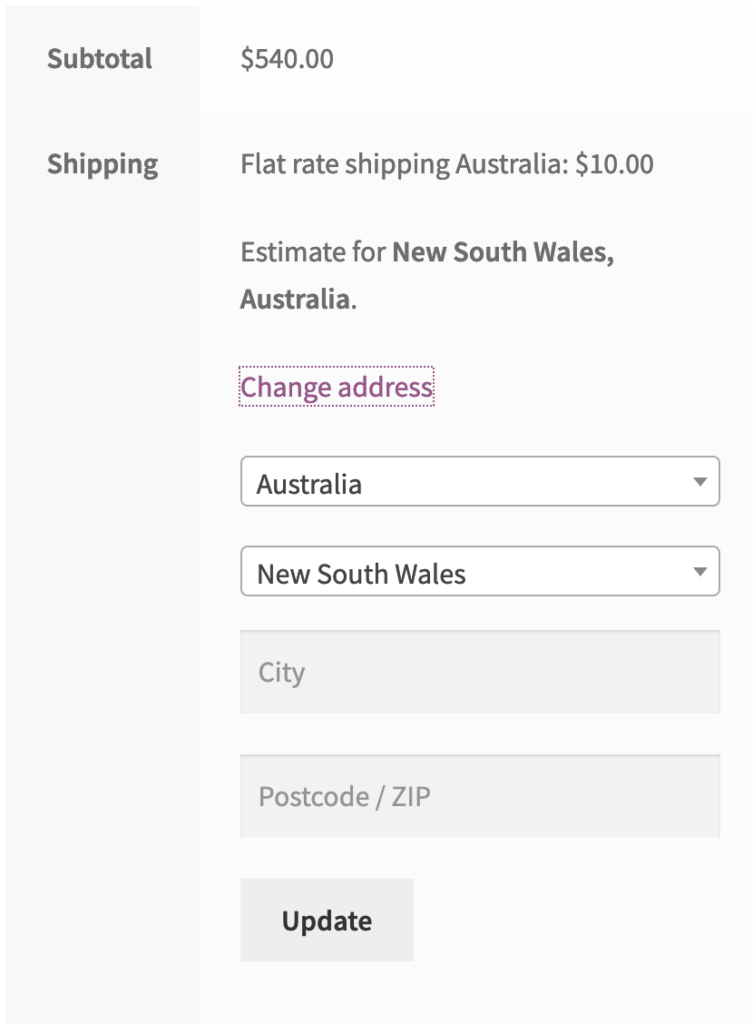
However, for some reasons, you don’t see that option. All you see is something like this:
![[Solved] Woocommerce Shipping Zones Not Showing In Cart and Checkout Page 7](https://binarycarpenter.com/wp-content/uploads/2019/02/woocommerce-shipping-zones-not-showing.png)
You wonder, why the shipping zones option doesn’t show up? Well, the fix is quite simple. Let’s go to WooCommerce->Settings->General and scroll down to General Option:
![[Solved] Woocommerce Shipping Zones Not Showing In Cart and Checkout Page 8](https://binarycarpenter.com/wp-content/uploads/2019/02/woocommerce-general-option-1024x478.png)
As you can see, my settings prevent me from selling to any countries other than Afghanistan. So, if you have shipping zones that cover Europe, make sure the selling locations include Europe and shipping locations option is enabled, like this:
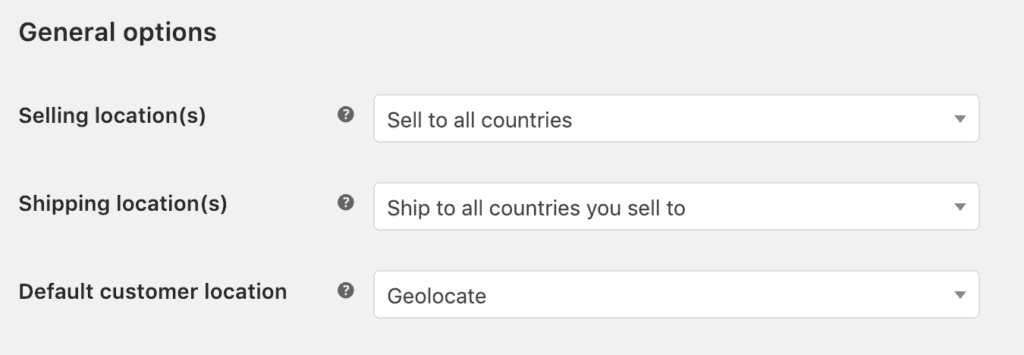
Make sure you click on save changes at the bottom of the screen.
Now, if you go to the cart page, you can see the option to change the address and select shipping zone:
![[Solved] Woocommerce Shipping Zones Not Showing In Cart and Checkout Page 9](https://binarycarpenter.com/wp-content/uploads/2019/02/shipping-zone-displayed-on-cart-page-703x1024.png)
That’s it! If you have the problem fixed, that’s great! If you still need assistance, please let me know via the comment section below or via my contact page. Make sure you check the following resources out to have more control over your shipping:
- WooCommerce flat rate shipping tutorial
- WooCommerce table rate shipping tutorial – Create complex shipping plan for your store




I am having problems with having flat rate shipping show up in my cart?
I have a product that I want to sell and as hard copy and a companion download, combined. Woocommerce is not allowing to to sell both as one product?
Hello Marie,
In your case, I think the best way is to use a plugin from WooCommerce called Product Bundles It allows you to create a bundle that consists of a virtual download and a physical product.
If you want to go natively with WooCommerce, you can create a grouped product that contains two products: the digital download and the physical product. However, the customers are not required to buy any of the single product.
i have created a coupon code “Spend over $30 get free shipping “.
also created shipping zone for free shipping if code is applied.
problem is when coupon is applied free shipping is displaying but is not selectable. free shipping not applied only displaying.
here is a coupon code “bpx5ae”. can you help please
Please check your browser. I can get the free shipping here:
Hello, I don’t see shipping at all. I checked all the steps you did here, but for some reason it is just not working. I have two options as well, one rate for Cash on Delivery, and the other one for bank transfer. However, neither is showing in my cart.