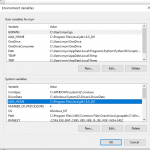Recently, I have a specific need to combine multiple files into one big file. The task is very simple. However, if I do it manually (combine over 32,000 small text files into one), it may cost me a day, or even more.
How to combine multiple text files into one
So, I decided to make a tool in Java. Its interface is very simple but you can use it right away without much learning. Here is the app’s interface:
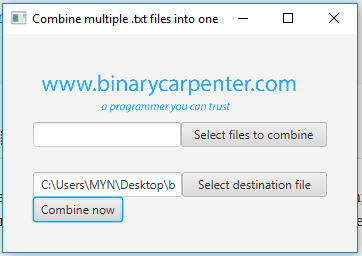
As you can see from the interface, there are three buttons and these are the one you need to pay attention to. To start combining your small .txt files, click on the button “Select files to combine”. Here, I’m going to select all of my .txt file (over 32,000 files). For those of you who are curious, these are the books from project Gutenberg.
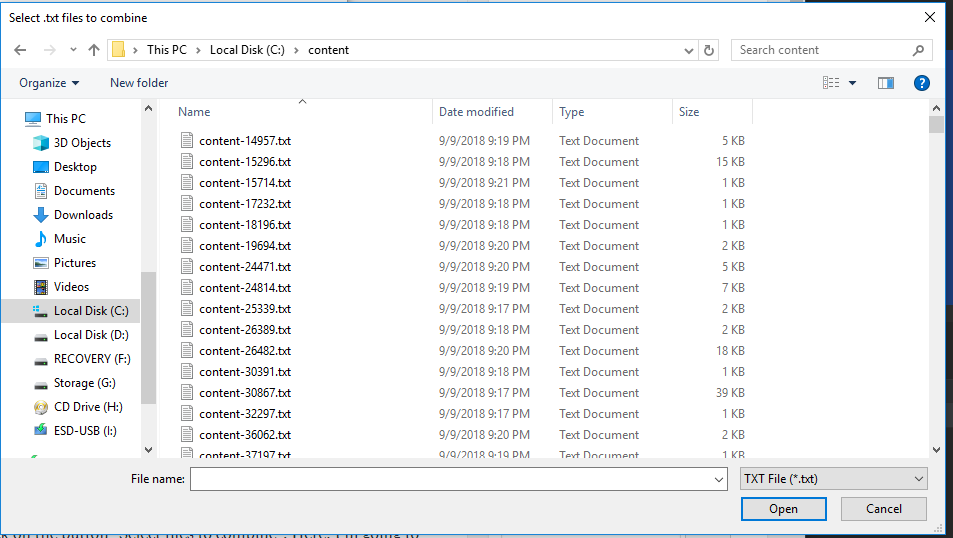
Now, click on Open.
Next, you need to select the destination file. This is the file that contains all the text from the small files.
You can see that the path to the destination file is displayed in the text field at the left of the select button.
Now, simply click on combine now. The program will go ahead and combine your files into one file. In my case, all over 32,000 files are combined into one and the destination file is over 250MB! That’s a lot for a .txt file. In fact, there are more than 7 million line of text inside that file.
![]()
If you are a Java developer, you can check out the repo here on Github here to modify it to your needs. If you are an user, you can download the ready built app here to start combining your .txt files:
Click here to download the executable app.